Generating Reports
Architect ships with built-in functionality for creating and editing LaTeX, Sweave and Rmarkdown documents. In this section, we discuss how to use the basic functionality, but for instructions on how to configure your external tools, please refer to the Advanced section.
To create a Sweave, textile or Rmarkdown file, right click on a project and select New >. This will open a selection of available file types.
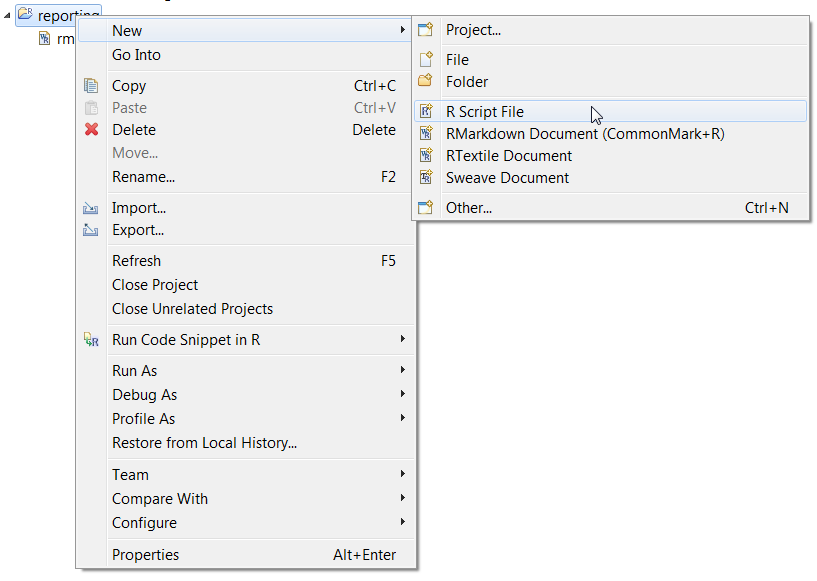
Rmarkdown Documents
Once you’ve created an Rmarkdown file, Architect will look something like this:
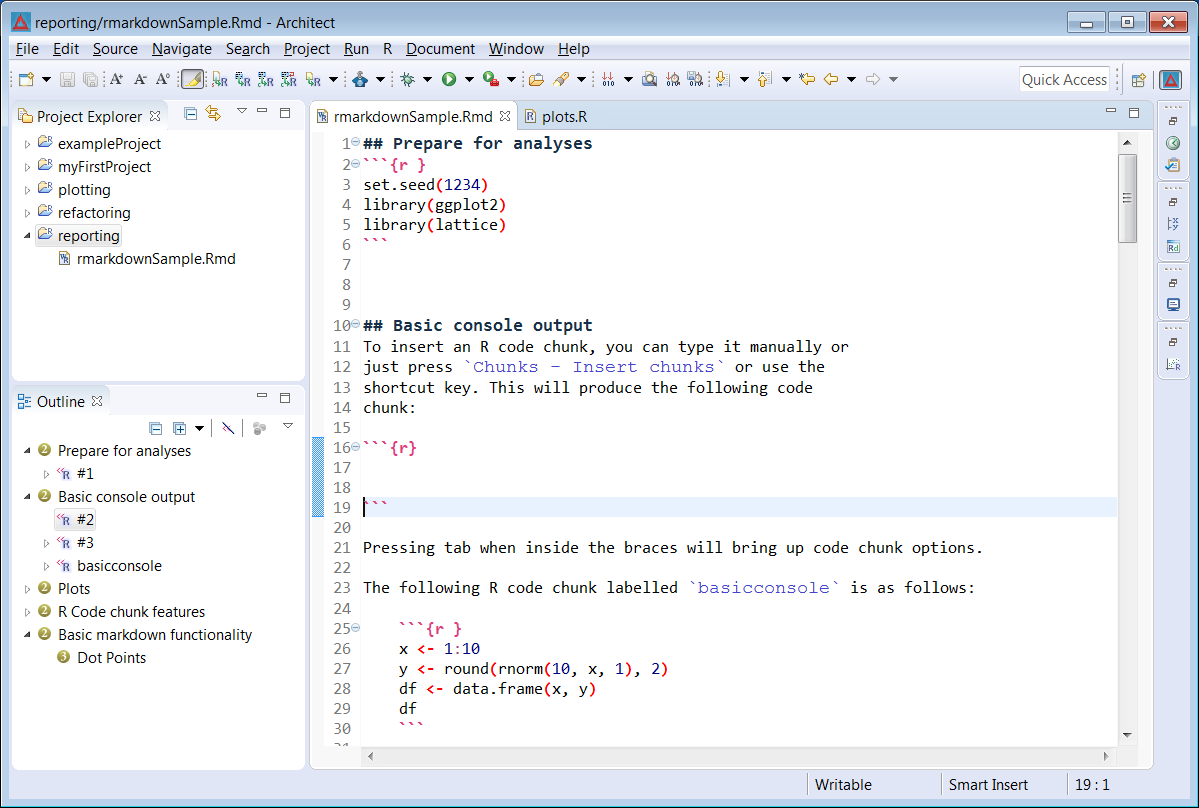
You’ll notice that syntax highlighting works automatically, and the Outline view gives a clear overview of our document’s structure.
In order to generate an html report based on a .Rmd file, open an R console in that file’s
directory, then run the following code:
# install.packages("rmarkdown")
library(rmarkdown)
render("fileName.Rmd")
Sweave Documents
Like with Rmarkdown, Architect natively supports Sweave document development with syntax highlighting and Outline functionality.
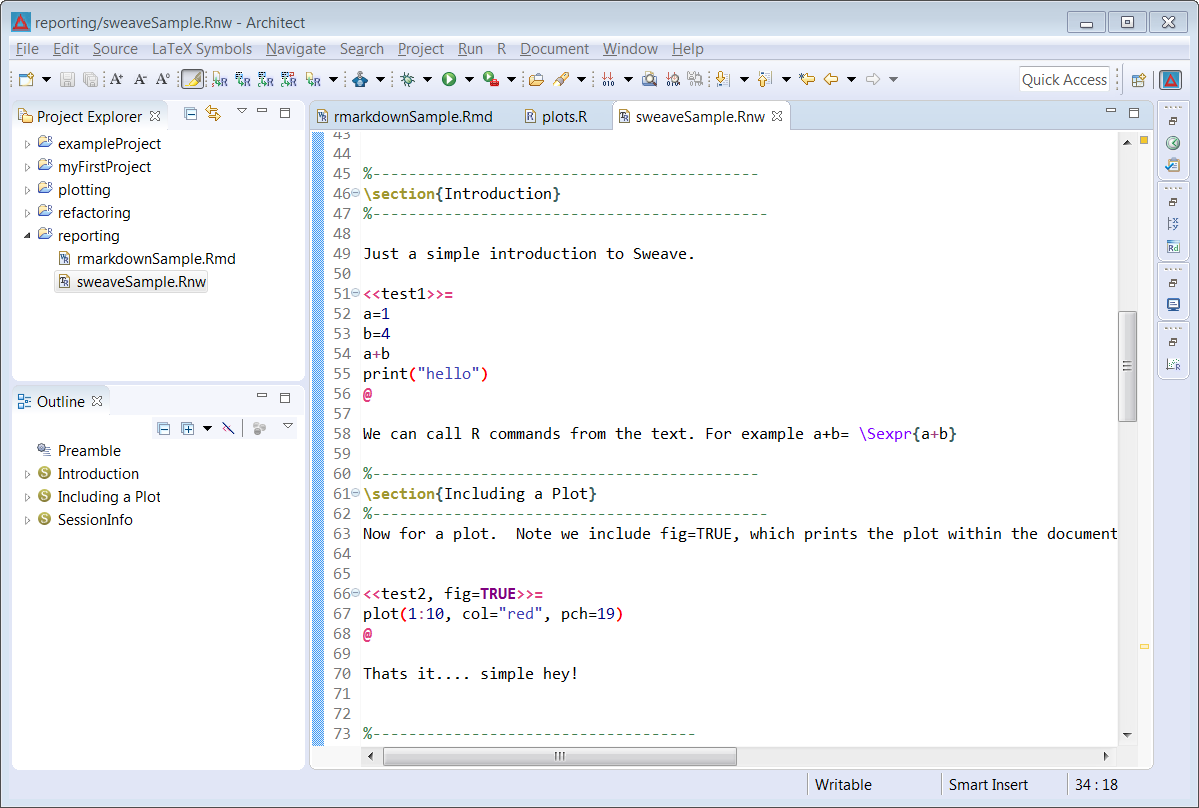
Additionally, Architect offers specialized content assist when a Sweave document is open in the editor. As an example, type ‘<’, and Architect will give options for automatically creating a new code chunk.
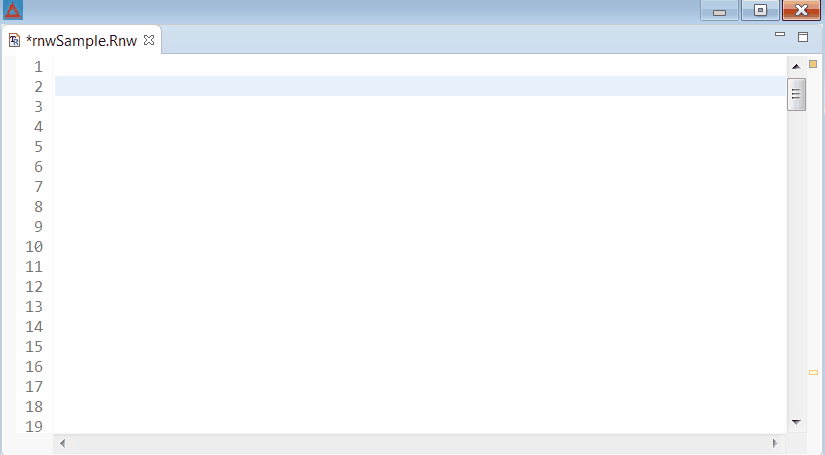
In order to generate a .pdf file from a Sweave document, click on the .Rnw file in the
Project Explorer and then select sweave-pdf from the
External Tools ( ) dropdown menu in the top toolbar.
If your file is properly written, this will create various files (
) dropdown menu in the top toolbar.
If your file is properly written, this will create various files (.tex, .log, etc.) as well
as a .pdf render of your report.
Customizing Sweave Configuration
You can define your own Sweave configuration in the Sweave Document Processing (LaTeX + R) section of the External Tool Configuration window.
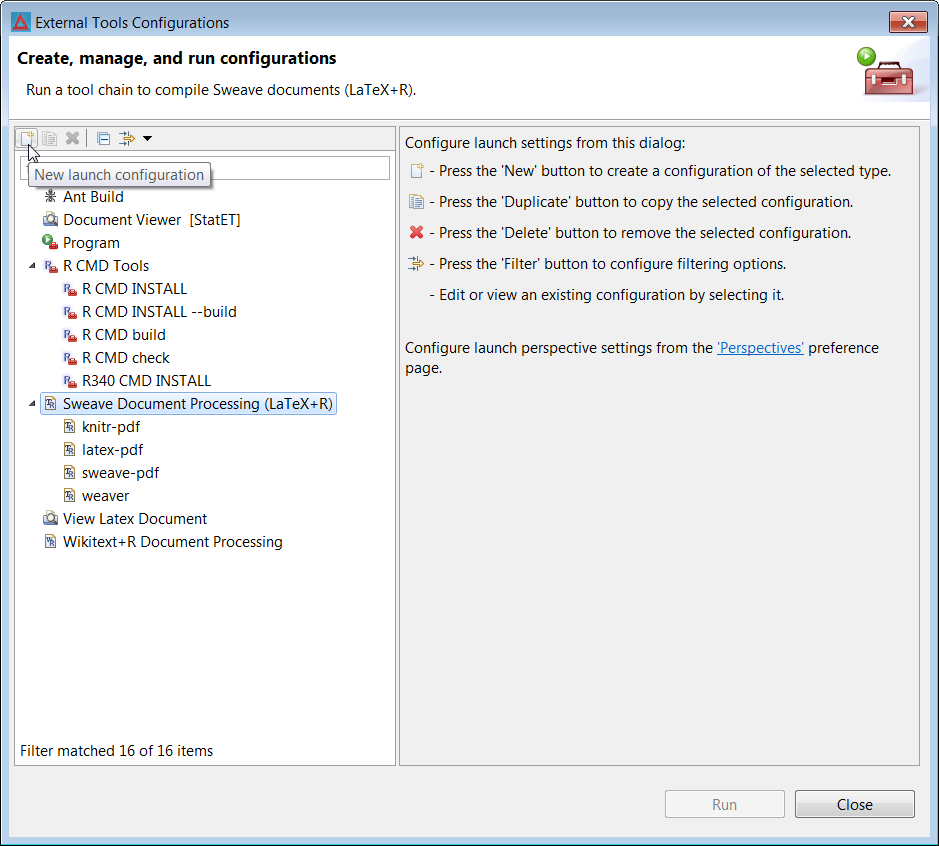
Click the New launch configuration button ( )
in the top-left corner to define a new configuration.
)
in the top-left corner to define a new configuration.